Top 5 WordPress Security Issues in 2024 + WordPress Security Plugins
According to W3Techs, WordPress is used by 62.6% of all websites based on CMS, which is 42.8% of all websites. WordPress is one of the most used CMS and it’s also one of the most targeted platforms for cyberattacks. As a software development company with plenty of successfully built websites, we are aware of the most common WordPress security issues and the importance of robust website security. When cyberattacks happen, solving them breaches valuable resources and reputation, affecting your website visitors’ and customers’ trust. There are dozens of attacks that your resources can face daily, and it’s crucial to be aware of WordPress security issues before you experience them. In this article, we want to discuss common WordPress security threats, the reasons for the attacks and how to stay secure from them. Guarding against WordPress security issues is essential for maintaining your website’s integrity.
In this article:
- 1. Not Updated WordPress Versions, Plugins And Themes
- 2. Cross-Site Scripting (XSS) Attacks
- 3. Distributed Denial-of-Service (DDoS) Attacks
- 4. Brute Force Attacks
- 5. Undefined User Roles
- Responsible Roles For Preventing The WordPress Security Issues
- Conclusion
1. Not Updated WordPress Versions, Plugins And Themes
WordPress releases updated versions frequently, reaching over 550 versions (major and minor) since its establishment in 2003. In each update, developers address new critical WordPress security issues, improve the user experience and include any additional changes according to time needs. For instance, the WordPress 6.3.2 update included 8 security fixes, except 19 bug fixes on Core, 22 bug fixes for the Block Editor. Outdated WordPress versions are the most common reason for cyberattacks, partially because of unauthorized access. It’s strongly recommended to install new updates right after they are available shortly – you can do it manually or by enabling auto-updates. Outdated versions also prevent you from using upgraded themes and plugins, which can also be the reason for possible WordPress security issues. Not timely updated plugins and themes can lead to serious vulnerabilities, since hackers inject malicious code into the targeted website’s database. It’s worth mentioning that some free versions of plugins and themes can be vulnerable as well. For your website’s safety, it’s recommended to check the detailed information about the plugin or theme that you plan to install, and check the reviews given by previous users as well.
How To Solve It
Ensure that your WordPress theme and your core files are kept up to date through the admin dashboard; otherwise, your website will be vulnerable to WordPress security issues. Check for any pending updates from your admin dashboard, where you can find any newly released versions of plugins and themes or unable automatic updates from the Dashboard – Updates screen. While automatic updates can be a potential solution, pay attention, as they may lead to other unwanted changes on your website. Therefore, we recommend making all updates manually and checking if everything works correctly.
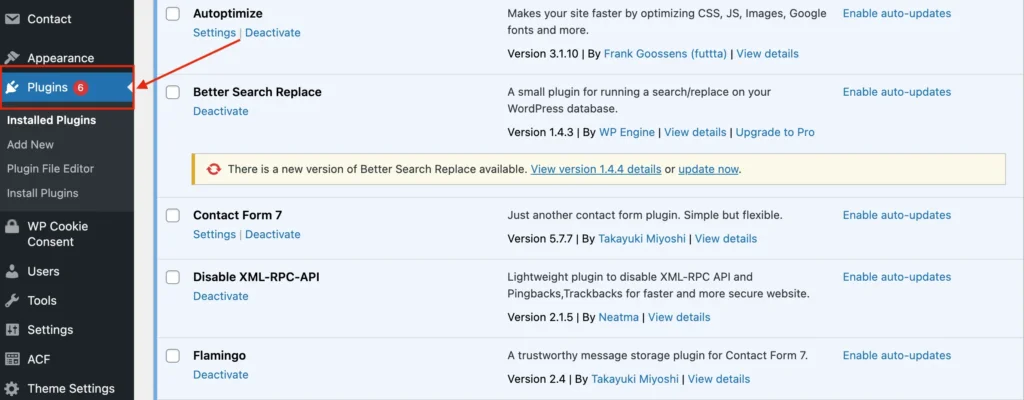
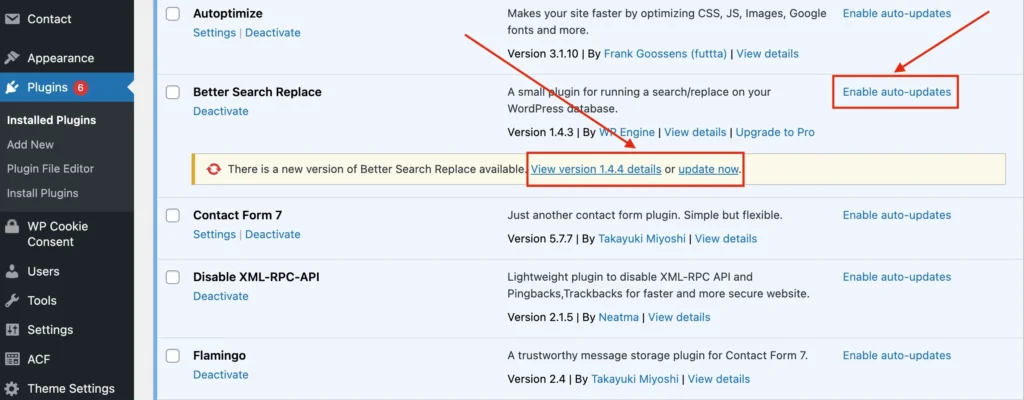
2. Cross-Site Scripting (XSS) Attacks
Cross-Site Scripting (XSS) is a type of malware attack that allows attackers to inject malicious scripts into a website. This vulnerability can be exploited to steal sensitive information, such as login credentials, or to perform unauthorized actions on behalf of the user, leading to a WordPress security issue. Cross-Site Scripting (XSS) attacks can be classified into three major categories: Stored XSS, Reflected XSS, and DOM-based XSS. Hackers use one or multiple of the website’s input fields (comments, review sections, search bars, personal information forms, etc.) to inject malicious scripts, usually written in JavaScript. The root of the vulnerability is often that the website does not validate or encode user data. This means they do not check data inputs for invalid, malicious sequences or enforce a specific format when transmitting data. Admins and users must be aware of XSS attacks and know how to prevent them.
How To Solve It
To prevent XSS attacks, it is recommended to encode the user data, whitelist known URLs, and run the user data through a proper URL library in your language. Keep all of your software updated, use a powerful web application firewall (WAF), validate and sanitize user data, and add a content security policy to your header. By following these steps, you can help protect your WordPress site from XSS attacks and other security threats.
Best security plugins against XSS attacks: MalCare, WPShout, ThemeIsle.
3. Distributed Denial-of-Service (DDoS) Attacks
One of WordPress security issues that can cause significant damage to websites and online services. These attacks are designed to overwhelm a website’s server with traffic, making it slow or even inaccessible to users. If you are running a WordPress website, it is essential to take steps to protect it from DDoS attacks. One way to do this is by using a Content Delivery Network (CDN) that can help distribute traffic across multiple servers. Another way is to use a Web Application Firewall (WAF) that can help block malicious traffic before it reaches your website. It is also important to keep your WordPress installation up-to-date with the latest security patches and updates. This can help prevent attackers from exploiting known vulnerabilities in your website’s code.
How to solve it
If you are already experiencing a DDoS attack, there are several steps you can take to mitigate the damage. One of the most effective ways is to work with your hosting provider to identify the source of the attack and block it. You can also use a service like Cloudflare to help protect your website from DDoS attacks. In summary, DDoS attacks are a serious threat to WordPress security issues and can cause significant damage to your website. However, by taking the right precautions and working with your hosting provider, you can help protect your website from these types of WordPress security issues.
Best security plugins against DDoS attacks: Sucuri, Wordfence Security, Jetpack.
4. Brute Force Attacks
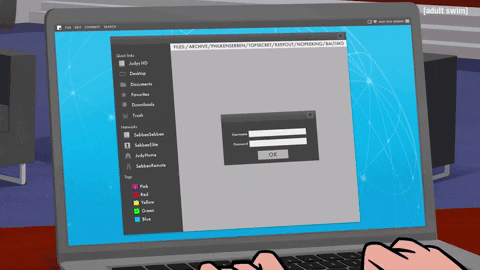
A brute force attack is a type of cyberattack that involves guessing a username and password combination repeatedly until the correct one is found. This type of attack is often used to gain unauthorized access to websites and can be a serious WordPress security issue. By default, WordPress does not restrict the number of login attempts, which makes it vulnerable to brute force attacks. These attacks can overload your server and slow down your site, even if they are unsuccessful. In some cases, your account may be suspended by your hosting provider, particularly if you are on a shared hosting plan, due to system overloads.
How to solve it
To protect your website from such attacks, it is important to use strong passwords, avoid using the default ‘admin’ username, and limit the number of login attempts. You can also use plugins to block people from accessing wp-admin altogether. By taking these steps, you can help ensure that your WordPress site remains secure and protected from brute force attacks.
Best security plugins against Brute Force Attacks for WordPress: Loginizer, Login LockDown, Limit Login Attempts Reloaded, SecuPress, WPS Limit Login, or any other security plugin.
5. Undefined User Roles
Undefined user roles can lead to unauthorized access to sensitive information and the installation of malicious code. It is important to assign a specific role to every user on your WordPress site, such as an administrator, editor, author, contributor or subscriber. A user with too many privileges might unknowingly make harmful changes. Worse, in the hands of someone with malicious intent, undefined roles could lead to intentional harm or data breaches. Therefore, it is crucial to define user roles and permissions in WordPress to ensure the security of your site and its data. This WordPress security issue can lead to the loss of sensitive information, including user data, financial information, and login credentials, which may seriously damage your business reputation, revenue and result in legal consequences.
How to solve it
To prevent this, it is important to assign specific roles and permissions to all users. You can use the user management plugins to reset the roles and capabilities of all users at once. Regular backups of your website can also help you recover from a security breach. Also, you can manage your users from the admin dashboard: Users → Edit → Role → Update User.
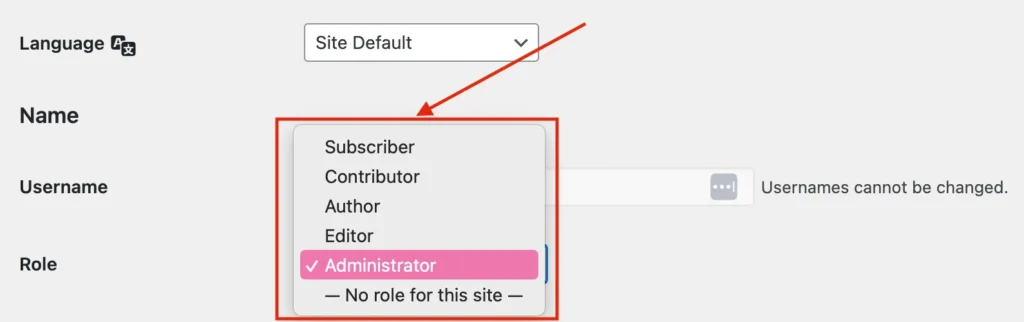
Best security plugins for user roles management: User Role Editor, User Registration, WP User Manager, WPFront User Role Editor, Remove Dashboard Access, Members.
Responsible Roles For Preventing The WordPress Security Issues
There are three roles to keep your website away from WordPress security issues: the website owner, the hosting provider, and the WordPress community. The website owner ensures the site’s integrity through regular updates, secure hosting, and strong passwords. The hosting provider secures websites by managing server-side security, ensuring regular updates, and offering advanced features. The WordPress community actively contributes to the platform’s security by releasing timely updates, keeping themes and plugins up-to-date and safe, and conducting ongoing research to fortify the WordPress Core. Together, these entities form a formidable defense, ensuring a secure online environment for WordPress users.
💡Our Tips: Except for the major mentioned WordPress security issues, there are also zero-day exploits and unknown vulnerabilities, which affect users daily. These types of issues refer to gaps or security holes that are not identified by developers yet until they are explored by attackers. In theory, it’s impossible to prevent these types of issues. But robust scanning plugins can help identify such WordPress security threats in time, before they harm your website. In addition, zero-day exploits and unknown vulnerabilities are usually quickly addressed by developers, once new attempts emerge.
Conclusion
Today, cyberthreats are ever-evolving, and hackers are continuously finding potential security vulnerabilities to exploit. Addressing WordPress security issues should be a top priority for WordPress site owners. It’s an ongoing journey that requires continuous research and current knowledge. Adopting a multi-layered defense strategy and staying updated on the latest threats are crucial to protecting your website from WordPress security issues. At Deveit, we provide software development services and implement the latest security solutions to protect your WordPress site. Contact us for a free consultation today to build your high quality website for a safe and successful online presence. Or read our other blogs about ecommerce development and redesign strategy.
Featured Articles
Don’t take just our word for it - here is what clients say about our web development services.

