A comprehensive guide: How long does it take to build a website
Building a website is a time and resource investment. Whether you’re doing it yourself, using a website builder, or hiring a web development company you might think – how long does it take to build a website. Each approach has its advantages and challenges, and understanding these factors can help you make an informed decision. Whether you’re a small or medium business, marketing agency, or ecommerce company, timelines can vary depending on your goal, skills, budget and expectations. Factors like web design complexity or custom features play a crucial role in the web development process.
In this article, we’ll break down the website development process, explore what impacts timelines, how long does it take to build a website, and help you set realistic expectations for your project— for a simple website or for a more complex solution.
In this article:
How long does it take to build a WordPress website yourself
How long does it take to build a website with a website builder
How long does it take to build a website with a web development agency
Summary
How long does it take to build a WordPress website yourself
Building a WordPress website yourself can depend on several factors, including the complexity, your skill level, and the WordPress tools and plugins you choose. For a simple blog or portfolio, you might be able to get everything up and running in a few days to a week. However, if you need a more complex website, such as an ecommerce resource, it could take several weeks or even months to complete. The time you can spend on the project also plays an important role. If you work during weekends or a few hours each evening, it can take more time compared to full days working on it. Additionally, using pre-built WordPress themes and plugins can also optimize the process, allowing you to focus more on content and customization rather than crafting everything from scratch.
⏳ Timeline
Simple website (a few days to a week):
– Select a theme, customize it, and add content.
– Suitable for blogs or portfolios with minimal functionality.
Moderate complexity websites (1–2 weeks):
– Customize the design, add essential plugins, and set up basic SEO.
– Ideal for small business websites or pages with medium functionality.
Complex websites (several weeks to months):
– Set up and configure advanced plugins, integrate ecommerce functionality, and ensure website security.
– Optimize for SEO, test, and check compatibility across different devices and browsers.
– Suitable for ecommerce platforms or websites requiring custom features and extensive content.
Price
Building a WordPress website yourself can be cost-effective, but there are some spendings to keep in mind:
– Domain name: $10 to $10000+ per year.
– Web hosting: Dedicated hosting prices generally start around $10 per month. Prices can vary, depending on several factors such as traffic, disk space, and additional features.
– Themes and plugins: There are many free options available, but premium themes and plugins can cost $20 to $500 or more.
– Additional costs: This might include design tools, security plugins, professional email accounts, and advanced SEO tools.
Overall, while creating a WordPress website yourself is usually cheaper than hiring a web development professional, it’s important to plan for these expenses.
Pros & Cons
| Pros | Cons |
| Cost savings: Generally cheaper than hiring a professional. | Time-consuming: Can take a significant amount of time, especially for beginners. |
| Control: Full control over the design and functionality. | Basic skills are required: Requires learning various web development skills. |
| Customization: Ability to customize every aspect of the website. | Quality: May not be as refined as a professionally built website. |
| Learning experience: Gain valuable skills in web development. | Technical issues: You may experience technical problems that require troubleshooting. |
| Flexibility: Freedom to make changes anytime without additional costs. | Maintenance: Ongoing maintenance and updates are your responsibility. |
Tips for speeding up the process
To speed up building a WordPress website, start with a pre-made theme that suits your website’s purpose. Use intuitive page builders like Elementor for quick layout creation. Prepare all your content in advance and leverage plugins like WooCommerce for ecommerce and Yoast SEO for optimization. Follow a structured workflow: set up hosting and domains, install WordPress, select a theme, and add content systematically. Utilize online resources like tutorials and forums for quick solutions and best practices. Automate routine tasks like backups and updates to save time and ensure security. Finally, regularly test your website on different devices and browsers to identify and fix issues in time. Implementing these strategies can optimize the website-building process and help you launch your WordPress website.
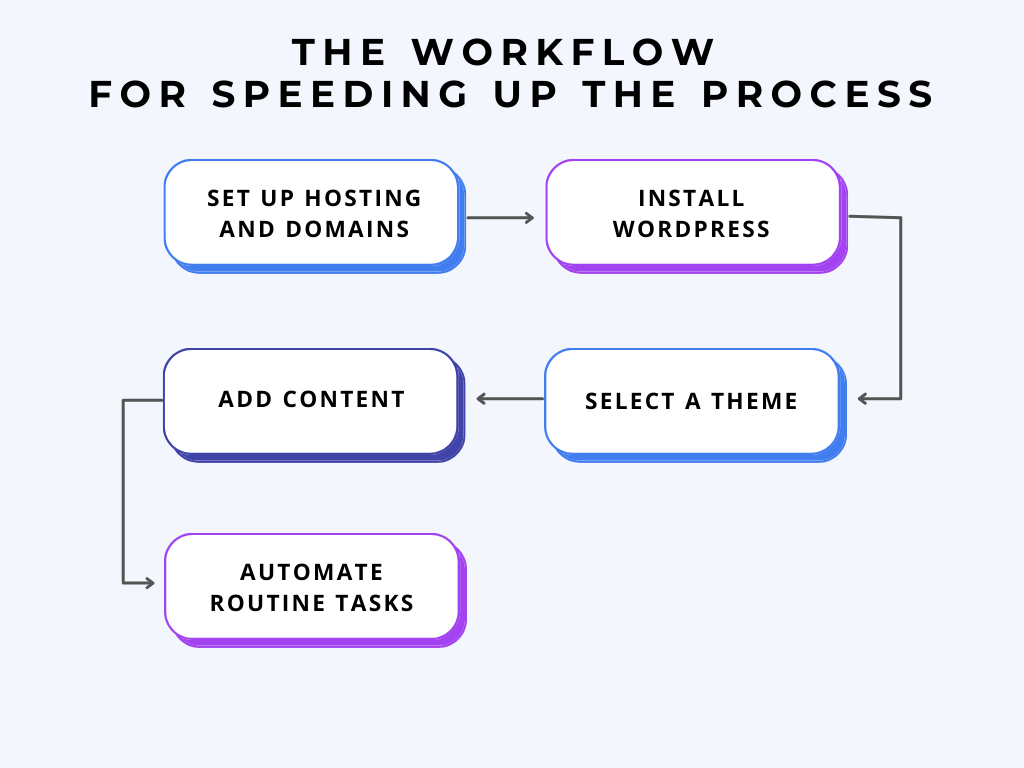
💡 Recommended tools and resources
– WP Beginner: A beginner-friendly website with tutorials, tips, and tricks for optimizing WordPress.
– WordPress forums: Community-driven forums for asking questions and getting help.
– Elementor: A popular page builder that enables easy layout creation without coding.
Also, you can read our recent articles and case studies:
– Top 5 WordPress security issues
– Understanding website development cost
– Platform implementation for 30+ healthcare websites on WordPress
How long does it take to build a website with a website builder
How long does it take to build a website with a website builder depends on several factors, including website complexity, your skills, familiarity with the builder, and the amount of content you need to create and upload. It can be a suitable option for some specialists or small businesses. Website builders are designed to be user-friendly, often featuring intuitive functionality and pre-designed templates, which can help you get a basic website up and running in just a few hours. However, more complex websites, such as ecommerce resources, may take several days to a week to complete, especially if you require extensive customization and additional functionalities.
⏳ Timeline
Simple websites (a few hours):
– Suitable for blogs or portfolios.
– Leverage pre-designed templates with minimal customization.
Moderate complexity websites (1–3 days):
– Ideal for small business websites with moderate customization.
– Involves adding and formatting content such as text, images, and videos.
Complex websites (several days to several weeks):
– Ecommerce platforms or highly customized layouts.
– Requires extensive content creation, advanced customization, and possibly integrating additional functionalities.
– A longer timeline gives beginners more time to learn the builder features.
Price
Using a website builder is quite affordable, however you should consider the following costs:
– Monthly plans: Range from $10 to $100, depending on features and service level.
– Custom domain: Costs about $10 to $10000+ per year.
– Premium templates and plugins: Additional costs may apply for enhanced functionality and design.
Pros and cons
| Pros | Cons |
| Cost-effective: Generally cheaper than hiring a professional developer. | Limited customization: Less flexibility compared to custom-built websites. |
| Ease of use: User-friendly interface with intuitive functionality. | Subscription costs: Ongoing monthly or annual fees. |
| Quick setup: Can get a basic website up and running in a few hours. | Performance limitations: May not handle high traffic or complex functionalities well. |
| No coding required: Ideal for those without technical skills. | Dependency on platform: Limited control over hosting and platform-specific limitations. |
| Integrated features: Built-in SEO, analytics, and marketing tools. | Scalability issues: May face challenges when scaling up the website. |
Tips for speeding up the process
To optimize building a website with a website builder, start by choosing a pre-designed template that aligns with your vision to save time on design. Familiarize yourself with the builder’s tools using tutorials for efficient navigation. Prepare all content—text, images, and videos—before starting, allowing you to focus on website assembly. Use intuitive functionality for quick arrangement and customization. Leverage built-in features and plugins for added functionality, such as integrated SEO tools for optimization and analytics for performance tracking.
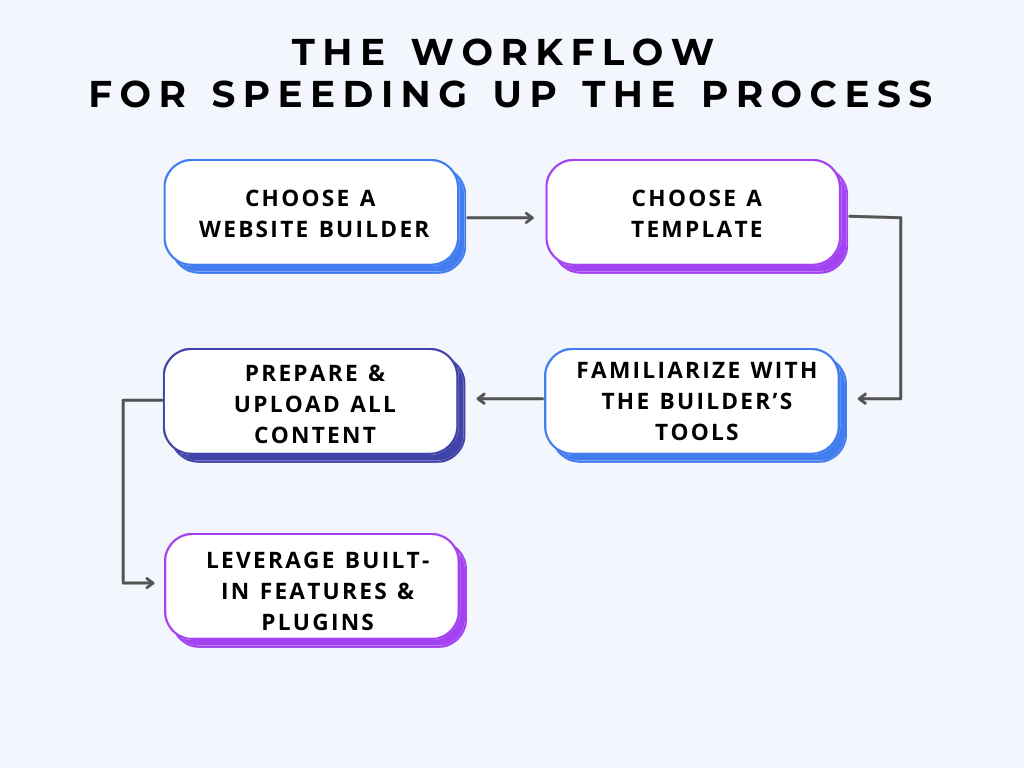
💡 Recommended tools and resources
– Wix: A user-friendly platform with an intuitive interface and a wide variety of templates for quick website creation.
– Squarespace: Offers beautifully designed templates and various features, ideal for creatives and small businesses.
– Shopify: Ecommerce platform for setting up and managing online shops with payment processing and inventory tools.
How long does it take to build a website with a web development agency
Hiring a web development agency can offer a professional and customized approach; the timeline can vary based on the complexity and scope of your project. Web development companies typically follow a structured workflow that includes initial consultations, design mockups, development, and edits. If you need a more complex solution, you may need an extended period that allows for detailed planning, custom design and development, thorough testing, and ensuring that the final product meets your expectations.
⏳ Timeline
Basic websites (4–6 weeks):
– Initial consultations, design mockups, basic development, and edits.
– Suitable for content-focused websites without complex functionality.
Moderate complexity websites (2–3 months):
– Involves custom design, integration of additional functionalities, and basic SEO.
– Allow time for multiple rounds of feedback and edits.
Complex websites (3–6+ months):
– Ideal for ecommerce platforms or custom web applications with advanced features.
– Includes planning, custom development, testing, and professional web design.
– Requires ongoing feedback and editing.
– The timeline may be influenced by the agency’s workload and availability.
– Suitable for companies that need to develop a large number of websites or for marketing agencies seeking a white-label partnership.
Price
The cost of building a website with a web development agency varies based on the project’s complexity:
– Basic website: The approximate price is $1,000 – $10,000.
– Complex website: Can range from $10,000 to $50,000 or more.
These prices usually cover services like custom design, development, testing, and ongoing support. Additional costs may apply to advanced SEO, custom integrations, and content creation. Discuss your budget and requirements with the agency early on to avoid unexpected expenses.
You can check our pricing packages for:
– Website development;
– Ecommerce development.
Pros and cons
| Pros | Cons |
| Professional quality: High-quality and custom designs. | Higher cost: Significantly more expensive than DIY or website builders. |
| Expertise: Access to a team of experienced designers and developers. | Longer timeline: Projects can take several months to complete. |
| Customization: Fully customized solutions with advanced features and integrations. | Less control: Dependence on the agency for updates and changes. |
| Support and maintenance: Ongoing support and maintenance services. | Communication: Requires clear and continuous communication to ensure alignment. |
| Scalability: Better scalability for future growth and complex functionalities. | Dependency: Reliance on the agency for technical expertise and problem-solving. |
Tips for speeding up the process
To optimize building a website with a web development company, prioritize clear communication. Start with a detailed project brief outlining your goals, target audience, and requirements to ensure the agency understands your vision. Schedule regular check-ins and provide timely feedback to solve issues quickly and keep the project on track. Prepare all content—text, images, videos, and media—before development begins to save time. Utilizing project management tools can help track progress and align deadlines and deliverables.
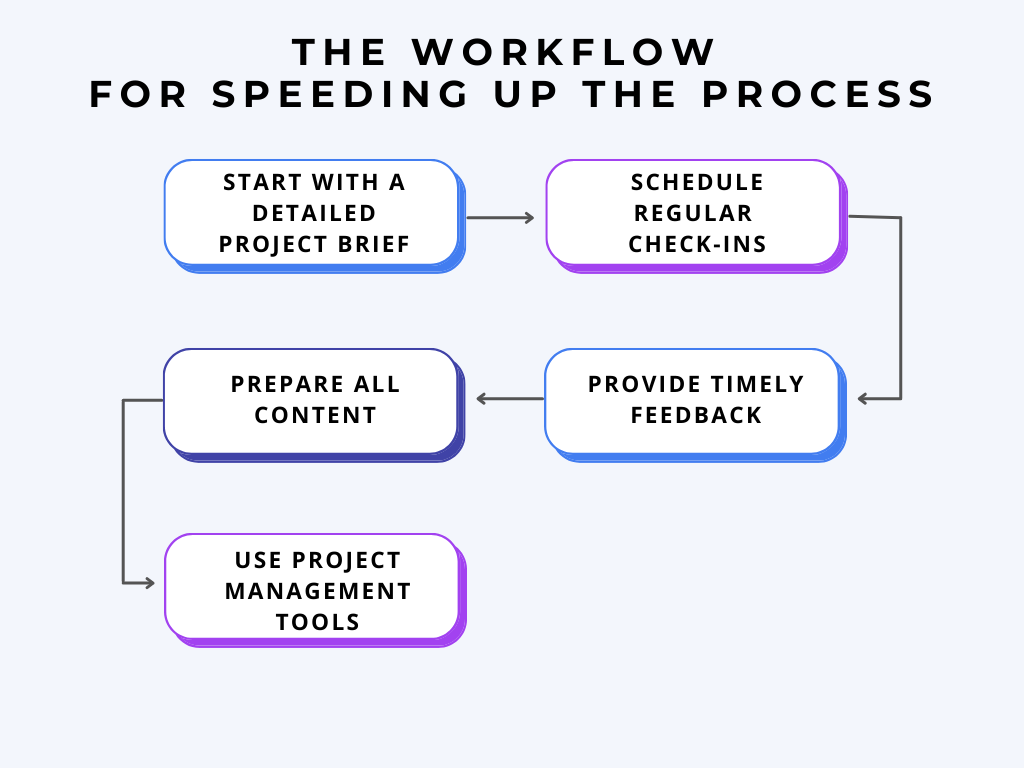
Summary
Each method of building websites has its benefits and challenges, influenced by factors like website complexity, your skills, budget, and goals. In this article, we explored the timelines and costs associated with building a website in various ways. We provide various types of web development services and white-label web development partnerships for marketing agencies as fully customized website solutions. If you’re looking for a professional and customized website solution, our web development team can help. Contact us today to discuss your project and get started on creating a website that meets your goals!